FAQs |
FAQ Answers |
WHY SHOULD WE SELECT 33 ALERTSE? |
Administrators love how easy 33 HelpME is to use as well as its speed and reliability.This is why school administrators select 33 HelpME:1) Low Cost; 2) Features and 3) Great Support. |
WHEN THE 33 HelpME BUTTON IS CLICKED, WHAT HAPPENS? |
Within seconds, a text alert message is instantly sent to all members of your school’s response team. Alerts are sent to your team member’s cell phone. The 33 HelpME Alert button is always visible on the computer screen no matter what application is open. |
IS 33 ALERTS EASY TO USE? |
YES. Double Click the 33 HelpME button to get help. It’s that simple. Download 33 HelpME’s FREE 21-day demo to try it for yourself. |
WHO IS THE SCHOOL’S RESPONSE TEAM? |
Schools typically have administrators, school security staff, SRO, coaches or staff that carry two-way radios. |
HOW DOES THE 33 HelpME RESPONSE TEAM DETERMINE HOW TO BEST RESPOND? |
Response team members decide how best to respond based on the alert message that is received. A teacher requesting support for a restroom break will be responded to much differently than a panic alert message reporting an active shooter. |
WHAT IS THE MESSAGE IN THE 33 HelpME ALERT? |
33 HelpME messages ccontain the following information. SCHOOL NAME |
HOW MANY MESSAGE PURPOSE OPTIONS DOES 33 HelpME OFFER? |
Up to ten (10) panic / alert messages may be pre-configured. The first message is the default panic alert message that will be automatically sent when the 33 HelpME button is clicked. Right click on the 33 HelpME button to select a different alert message. |
HOW MANY PEOPLE CAN WE HAVE IN OUR 33 HelpME RESPONSE TEAM? |
Your 33 HelpME response team can have from 1 to 100 people. |
WHAT TYPE OF COMPUTER IS REQUIRED? |
33 HelpME works on almost any PC computer with Windows 7, 8,10, 11 or any Mac Computer with OS 10.6 or newer or any Droid phone or Droid tablet or iPhone, iPad. |
IS 33 HelpME AVAILABLE AS A SMART PHONE APP? |
Yes. At no charge, 33 HelpME has a smart phone app available for Google and Apple devices. Using a smartphone or tablet panic alert button requires the following:Users have to download and install the smartphone // tablet application from either the Apple Store or Google Play versus the 33HelpME button, which the IT Administration can send to all teacher//staff computers via Active Directory. 33 HelpME’s mobile app allows users to manually enter their location or use the GPS location find process. Using GPS inside a multistory building cannot always identify which floor they may be on. |
IS 33 HelpME AVAILABLE FOR AN ENTIRE DISTRICT? |
YES. 33 HelpME can be scaled from a single school to an entire district. 33 HelpME’s technology is designed to provide the performance, options, security and redundancy that schools require. 33 HelpME is built with Microsoft SQL and .NET. 33 HelpME uses the fastest and most reliable server technology available. |
Can 33 Help ME be remotely installed? |
YES. 33 HelpME can be downloaded as either an “msi” installation package and/or an “exe” file. Today, most network administrators use remote desktop software to manage computers throughout the network and to remote install software onto selected computers on the network. There are nuerous remote desktop software that can remotely install an “msi” file. |
DOES THE 33 HelpME BUTTON MAKE ANY SOUND? |
No. When the 33 HelpME button is clicked, a confirmation message is displayed to the user, letting the user know that the message has been sent. |
WHAT ABOUT TRAINING AND SUPPORT? |
GREAT training and GREAT support staff are what separates 33 HelpME from the competition. When you need help, our support team answers the phone. We are here to help you. In addition, our website has dozens of videos and pdf help files. Every day, customers tell us they love our support. |
HOW DOES OUR SCHOOL BEGIN USING 33 HelpME? |
Two easy steps. |
ARE UPGRADES INCLUDED? |
YES, 33 HelpME upgrades are FREE to all customers. |
WHAT TYPES OF REPORTS ARE AVAILABLE? |
33 HelpME produces amazing reports, providing the data you want in an easy and understandable format. Print, view and/or sort your reports by day, date range , activity, or by person. Select from standard, detail or summary reports. Reports can be automatically scheduled to run at specific days and times and emailed as a pdf file, so you can get your report automatically with your morning coffee. Reports can be printed to any standard laser or ink jet printer. Reports will provide data on who summoned help, the nature of the request, and the date and time the 33 HelpME button was clicked. |
HOW DO TEACHERS AND STAFF IDENTIFY THEIR LOCATION? |
33 Helpme requires that the first time a user logs in to 33 HelpME, the user must provide a primary location. For example, a teacher would enter “Room 122.” The nurse would enter “Nurse’s Room,” the media center director would enter “Media Center,” and the cafeteria manager would enter “Cafeteria.” |
OUR CLASSROOMS ALL HAVE PHONES, SO WHY DO WE NEED THE 33HELPME BUTTON? |
Teachers frequently report that phone calls are not answered or take too long to be answered. In addition, many teachers may need privacy when asking for help. The 33 HelpME alert is instantly sent to all members of the school’s response team. Now, instead of only having one person available to answer the call, the 33 HelpME alert goes to all members of your 33 HelpME response team at the same time. |
HOW DOES 33 HelpME COMPARE TO OTHER PANIC BUTTONS? |
"The 33 HelpME button displays on the teachers desktop. It is always visible and active. |
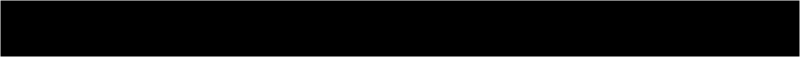


The 33 Alerts app is free either Google Play, or Apples's App Store.
